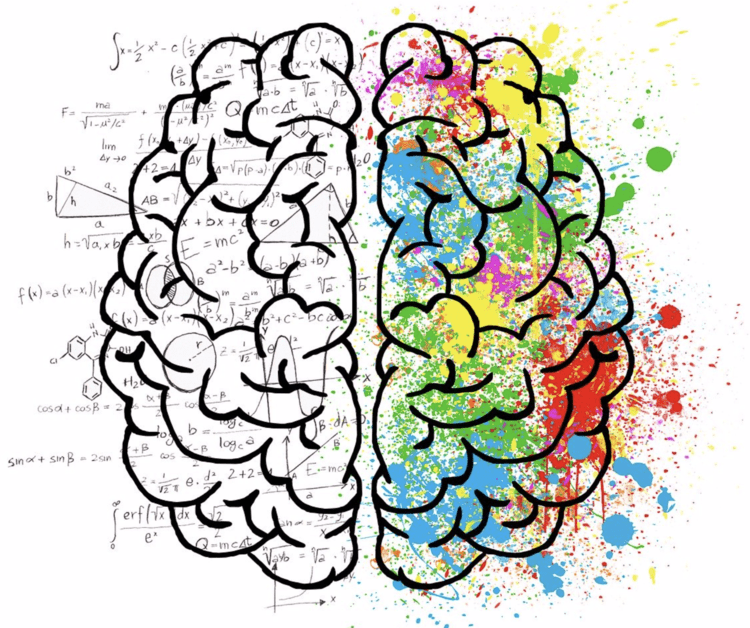During the age of Covid-19, Virtual Coaching is becoming a more prominent way to provide personalized professional learning to educators, coaches, and administrators. For VC to be successful, coaches need the right tools. We recommend all coaches have a solid video conferencing platform for synchronous meetings, a strong video sharing and annotation platform for video-based observations, and a document sharing medium. Depending on the educational institution, any of the following tools may be the best fit for a virtual coach. We will describe the tools that we use and our rationale and then list alternatives for that category. We are not trying to endorse any one company with this blog and we are not being paid to share this information. We simply have people who ask us for our preferences and we wanted to make them available for future reading.
Synchronous Meetings
Virtual coaching is successful when a coach and coachee can develop a relationship of trust. As partners in learning, coaches and coachees need to be able to see and hear one another, gauge body language, and share content including documents, videos, webpages, and student work. In some cases, it is helpful to have coaching sessions or classroom observations automatically recorded and transcribed for later viewing and analysis.
For synchronous, video and audio enabled meetings, we use Zoom zoom.com. We find it to be the most robust solution for participant screen sharing, breakout room capability, automatic recording, closed captioning, and auto-transcription of meetings. We do pay for the Zoom Business plan; however, anyone can sign-up for a free account to participate in any one-to-one or multi-participant call. As of March, 2020, Zoom removed the 40-minute limit from their free account for any K-12 teacher so that they can host multi-participant Zoom meetings without being cut-off by a timer.
Alternative online synchronous meeting platforms include Google Meet apps.google.com/meet, Skype skype.com, Microsoft Teams microsoft.com/teams, and FaceTime facetime.com with varying degrees of Zoom capability.
Video Sharing
Video sharing permits the coach and coachee to have a shared observation of an asynchronous recording. Video-based observations are considered critical for VECTOR coaching so that the coach and coachee can watch and brainstorm the same experience whether it be a classroom teaching or coaching session. A good video sharing platform enables video loading, sharing and annotations (notes, feedback and questions) for both the coach and partner coachee.
Deciding on a video sharing platform has been a bit of an adventure. There are several great options out there. We use GoReact goreact.com because it has all of the features that we need, it is simple and user friendly, and the tech support and sales associates are quite personable and hands-on. Please note that GoReact was designed for use with preservice teachers in a higher education setting and thus, the nomenclature used to organize the tool reads “instructor” and “student” instead of “coachee” and “coach”. The folks at GoReact are working on removing these hierarchical labels and we have chosen to ignore them for now, due to the price tag.
Alternative video sharing platforms include Torsh http://torsh.co, Edthena edthena.com, ClassForward classforward.com, and Swivl swivl.com.
Document Sharing
Virtual coaches need to be able to quickly and easily share files, whether they be lesson plans, checklists, or resources, it is helpful to have one online space where all files reside and not have to rely on attachments in emails, which can be easily lost. Indeed, the ability to co-edit a document can be helpful for brainstorming, planning and iteratively refining a strategy or intervention. We also like coaches and coachees to keep logs of meeting progress in order to track goals and data and to be aware of VECTOR phase location for meeting facilitation.
We primarily use Google Drive drive.google.com because it is free, familiar to most people, and easily accessible. Google Drive also operates well within Google Classroom, which is another familiar space for many K-12 educators. Google drive has document and spreadsheet sharing, as well as Google Slides, which translates PowerPoint files seamlessly. Users can collaboratively build and edit within all of these spaces, leaving comments and track changes to support version control. Drive files can be shared publicly or with individuals through email addresses.
Other document sharing platforms include Dropbox dropbox.com or Microsoft Teams microsoft.com/teams.
If you are considering virtual coaching, we hope understanding our thought process surrounding technology platform usage helps inform your own decision-making endeavors.